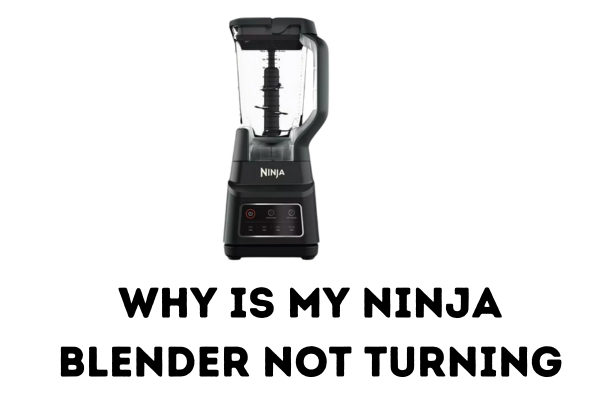If your Ninja blender is not turning on, there could be several reasons why it’s not functioning as expected. Here are some common issues to check and how to troubleshoot them:
- Improper Assembly: Ninja blenders have a safety feature that prevents them from turning on if the lid and pitcher/cup are not assembled and locked in place correctly. Ensure that all parts are correctly aligned and securely fastened.
- Faulty Outlet or Power Source: Test the electrical outlet with another device to make sure it’s working. If the outlet is not the issue, ensure the power cord of the blender is not damaged.
- Overheated Motor: If the blender motor overheats, it will automatically shut off to prevent damage. If this happens, unplug the blender and let it cool down for about 15-30 minutes before trying to use it again.
- Reset the Blender: Some Ninja blender models have a reset button or procedure. Refer to your blender’s manual for specific instructions on how to reset your model.
- Blender is Locked: Some models have a locking mechanism. If the blender is locked, it won’t turn on. Make sure the blender is unlocked according to your model’s instructions.
- Faulty Power Switch or Control Panel: If the power switch or the control panel is not functioning correctly, it may need repair or replacement. This is less common but can happen, especially with older or heavily used blenders.
- Full Blender: Overfilling the blender beyond its capacity can cause it to not start. Ensure you’re not exceeding the maximum fill line.
- Check for Blockages: Sometimes, food particles or debris can obstruct the blade assembly. Unplug the blender, disassemble the pitcher or cup from the base, and check for any obstructions. Clean as necessary before reassembling and trying to turn it on again.
If you’ve checked these issues and your Ninja blender still won’t turn on, it may have a more serious electrical or mechanical problem that requires professional attention. In this case, consult the user manual for troubleshooting tips specific to your model, contact Ninja customer service for support, or consider taking the blender to a professional for repair.
Related articles